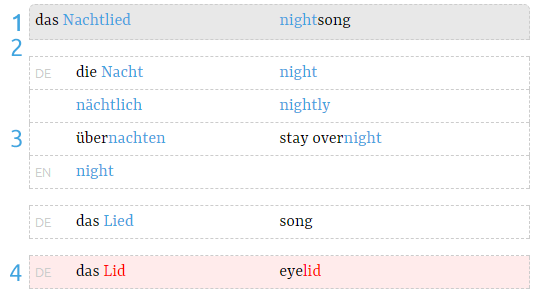While creating ETYMOLITERAT, our focus was to elaborate
an easy-to-read schematic highlighting the etymological ties
between different languages. Here are some of
the conventions we established for ETYMOLITERAT.
• At the top of the webpage you will see several flags.
The "native language" will define the language for translations
(right side of the schematic). In the "Filter etymological connections"
section you should select those languages you are interested in
and that should show up in the schematic.
• Click on a word in a text to display the
etymological schematic. The selected word and its translations
are always at the top and shown with a grey background (1).
The first word on the right will always be the closest possible translation.
• Etymological connections between words are highlighted in
color. Note in the example at the right that in composite words
only the respective root is coloured (3).
Also note, that in our example the main word (das Nachtlied)
is a composite word (Nacht & Lied). In this case, an empty
line (2) separates the different word-groups "die Nacht" and
"das Lied".
• Words that are identical or very similar, but do not belong to the
same etymological family are marked red (4).
• In many cases the list of translations is quite extensive.
As a general rule we have priorizied translations that have
a common etymological root.
• In latin and ancient greek length (long vowels) is shown with fat
printed letters, e.g.: apparatus, us.
• Ancient greek words in the schematics are all indicated in
the attic dialect.